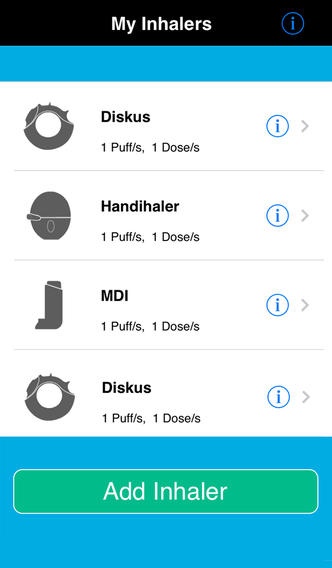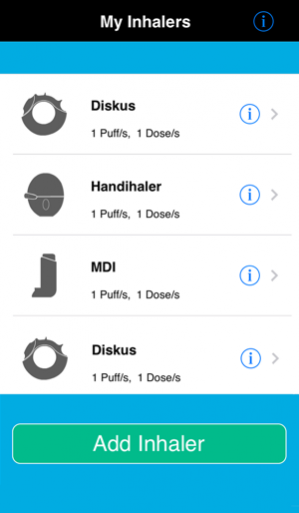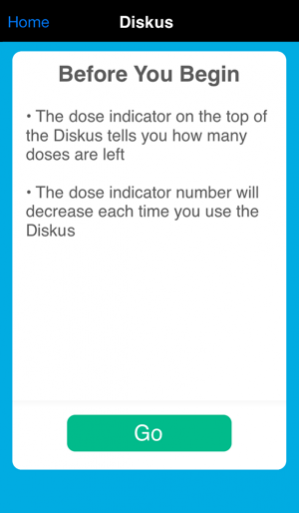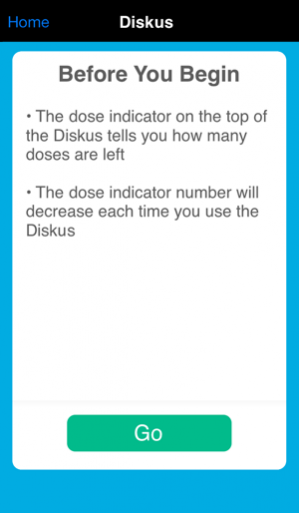Assist Me with Inhalers 2.2.2
Paid Version
Publisher Description
Introducing an innovative app called Assist Me with Inhalers for Asthmatic, COPD and Allergic patients using inhalers. Assist Me – is your “Inhaler Buddy” that guides you every time you use your inhaler. Key features: Inhaling techniques Audio Assistance Medicine Reminder Spanish language is now supported. If your device language is Spanish, this app will automatically show in that language. Other major languages are coming soon. Benefits: - Perfect your inhaler technique through real-time audio assistance - Save the cost of medicine in long term by increasing the intake of each inhaled dose into your lungs. - No more worries of forgetting your medicine or the correct inhaling steps anymore. - Get complete inhaler assistance anytime and anywhere at your own pace and comfort. Audio Assistant: Prompts you to take your medicine and assists you to follow the correct steps while inhaling. Reminders: Easy and simple medicine time and dosage setup to get timely reminders. Personalize: You can be anywhere and still receive the step by step correct instructions from the Inhaler Audio Guide. Recommended: Download “How to use Inhalers" to Learn and Practice real time the correct inhaler technique with the onscreen instructor.
May 15, 2014 Version 2.2.2 Updated Registration Process.
About Assist Me with Inhalers
Assist Me with Inhalers is a paid app for iOS published in the Health & Nutrition list of apps, part of Home & Hobby.
The company that develops Assist Me with Inhalers is Smart Mirror LLC. The latest version released by its developer is 2.2.2.
To install Assist Me with Inhalers on your iOS device, just click the green Continue To App button above to start the installation process. The app is listed on our website since 2014-05-15 and was downloaded 2 times. We have already checked if the download link is safe, however for your own protection we recommend that you scan the downloaded app with your antivirus. Your antivirus may detect the Assist Me with Inhalers as malware if the download link is broken.
How to install Assist Me with Inhalers on your iOS device:
- Click on the Continue To App button on our website. This will redirect you to the App Store.
- Once the Assist Me with Inhalers is shown in the iTunes listing of your iOS device, you can start its download and installation. Tap on the GET button to the right of the app to start downloading it.
- If you are not logged-in the iOS appstore app, you'll be prompted for your your Apple ID and/or password.
- After Assist Me with Inhalers is downloaded, you'll see an INSTALL button to the right. Tap on it to start the actual installation of the iOS app.
- Once installation is finished you can tap on the OPEN button to start it. Its icon will also be added to your device home screen.